mybatis学习笔记(day4)
mybatis学习(day4)
输入映射
通过parameterType指定输入参数的类型,类型可以是
- 简单类型
- hashmap
- pojo的包装类型
昨天已经解释过parameterType是什么了
例如:
1 | <delete id="deleteStudent" parameterType="int"> |
中的 parameterType 是来指定字段类型的
传递pojo的包装对象
定义包装类型pojo
1
2
3
4
5
6
7
8
9
10
11
12
13
14
15
16
17
18
19
20
21package com.iot.mybatis.po;
public class UserQueryVo {
//在这里包装所需要的查询条件
//用户查询条件
private UserCustom userCustom;
public UserCustom getUserCustom() {
return userCustom;
}
public void setUserCustom(UserCustom userCustom) {
this.userCustom = userCustom;
}
//可以包装其它的查询条件,订单、商品
//....
}其中,UserCustom类继承User
1 | public class UserCustom extends User{ |
- mapper.xml
在UserMapper.xml中定义用户信息综合查询(查询条件复杂,通过高级查询进行复杂关联查询)。
1 | <!-- 用户信息综合查询 |
注意不要将#{userCustom.sex}中的userCustom写成UserCustom,前者指属性名(由于使用IDE提示自动补全,所以只是把类型名首字母小写了),后者指类型名,这里是UserQueryVo类中的userCustom属性,是属性名。写错会报如下异常:
1 | org.apache.ibatis.exceptions.PersistenceException: |
- mapper.java
1 | //用户信息综合查询 |
- 测试代码
1 | //用户信息的综合 查询 |
补充
传递多个参数:
当 Dao 接口方法多个参数,需要通过名称使用参数。在方法形参前面加入@Param(“自定义参数名”),mapper 文件使用#{自定义参数名}。
例如定义 List selectStudent( @Param(“personName”) String name ) { … }
mapper 文件 select * from student where name = #{ personName}
接口方法:
@Param注释写在mapper接口里
1 | /** |
mapper 文件:
1 | <!--多个参数,使用@Param命名--> |
测试方法:
1 |
|

多个参数-使用对象
使用 java 对象传递参数, java 的属性值就是 sql 需要的参数值。 每一个属性就是一个参数。
语法格式:
#{ property,javaType=java 中数据类型名,jdbcType=数据类型名称 }
javaType, jdbcType 的类型 MyBatis 可以检测出来,一般不需要设置。
常用格式 #{ property }
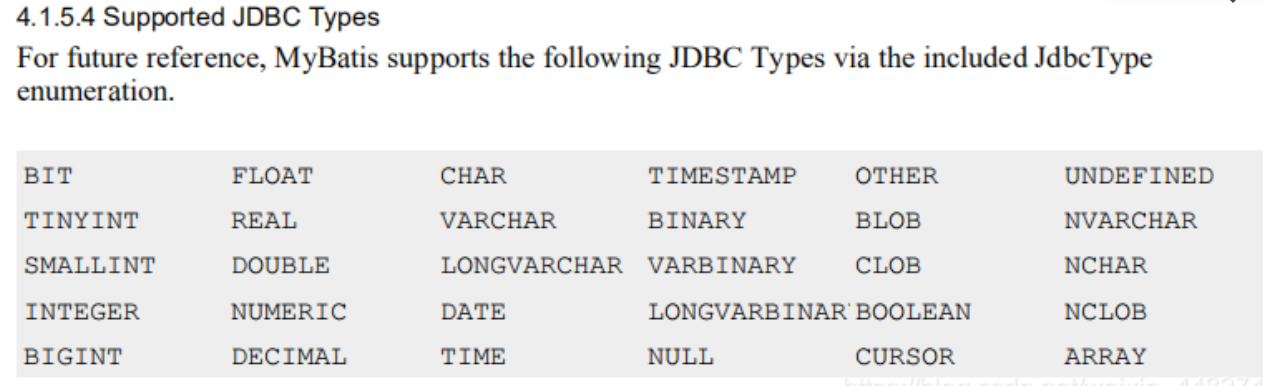
注:部分的我还没搞懂,等晚上再发
本博客所有文章除特别声明外,均采用 CC BY-NC-SA 4.0 许可协议。转载请注明来自 WislistBlog!
